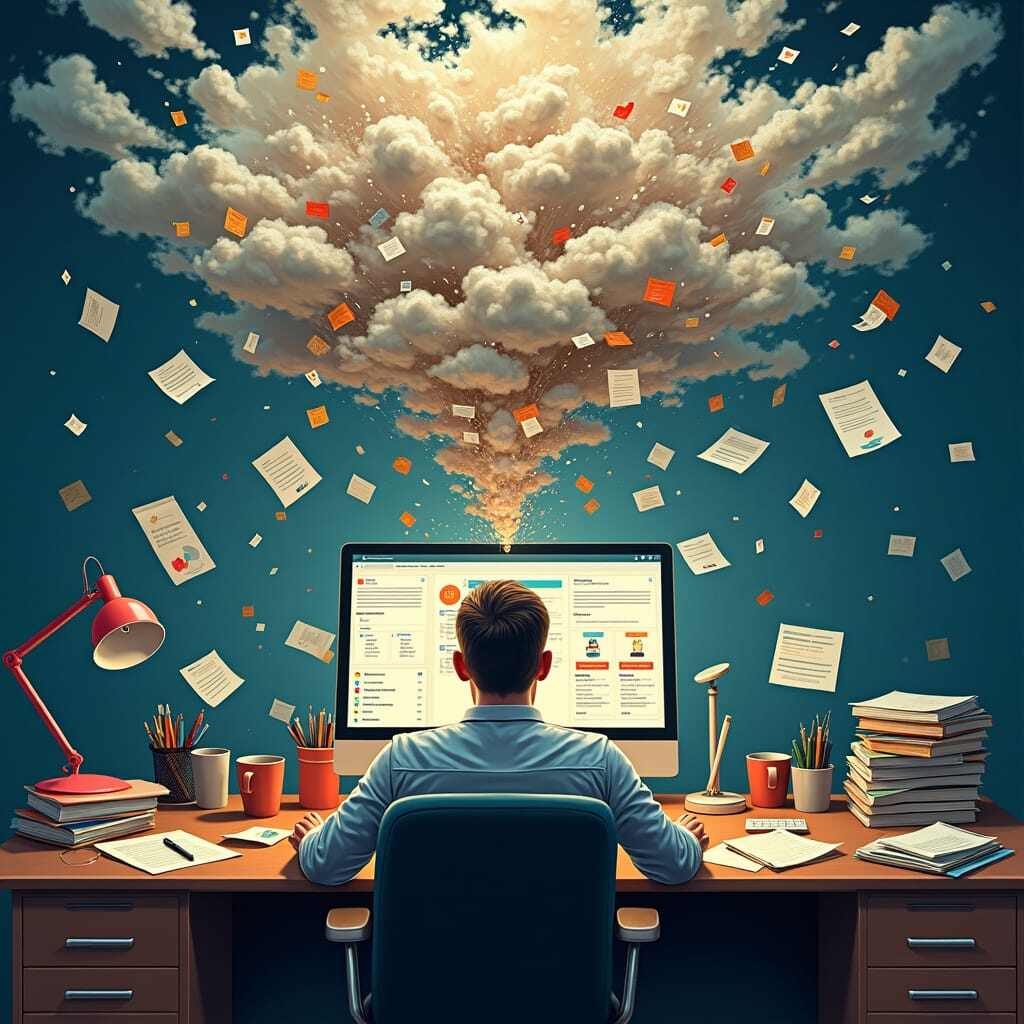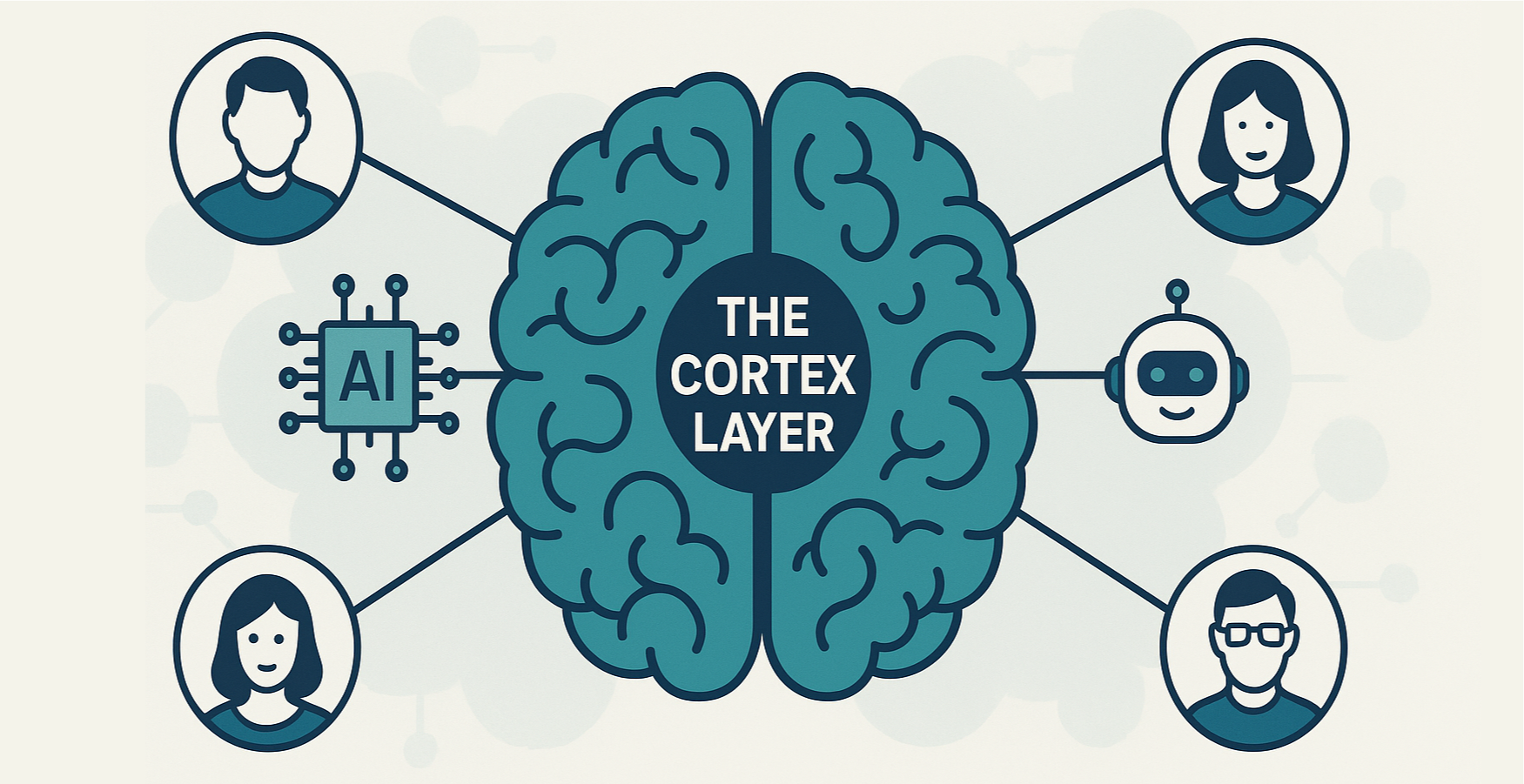Since the inception of personal computers, our workspaces have evolved from being cluttered with physical file cabinets and documents to being cluttered with digital apps, tools, and tabs. This transition was initially a huge leap forward, significantly democratizing access to technology. Desktop computers revolutionized document creation, introduced powerful spreadsheet programs, and brought computing power to individuals and small businesses. But with these advancements came new challenges.
The Cognitive Load of Tabbing
When personal computers were first introduced, they could only run one application at a time. Processors were slow, operating systems were primitive, and the text-based graphical user interface (GUI) didn’t support multitasking. This limitation was overcome by allowing desktops to run applications in separate windows. This innovation solved the one-application-at-a-time problem, enabling users to write documents in one window and work on spreadsheets in another. It also allowed for copying and pasting between applications, streamlining tasks that previously required more manual effort.
But the GUI was not designed with productivity in mind. It was simply an intuitive way to switch between applications. It’s a victim of its own success. Tabbing was an afterthought to deal with the explosion of windows, but tabs force an organization by application, where work is grouped by documents across many applications. Tabs and a sane workflow are in direct conflict with one another.
Context Switching: The Silent Productivity Killer
Initially, multitasking with multiple apps was revolutionary. We did seem to get more done, faster and better. Copy/paste functionality was a godsend.
But what was once a great feature is now a bug.
At any given moment, we likely have dozens of tabs open on our computer screens, and multiple applications running. We use brilliant tools designed to help us manage projects, communicate, measure performance, and coordinate tasks. You’d think that having all these tools makes us more efficient and effective, but they don’t.
A survey by Hubspot of over 2,000 people revealed that using too many productivity tools and apps actually made them less efficient. The problem is that there is no integration among these applications. They don’t talk to each other, leaving us to hold all the context in our heads. We are the ones gluing these silos together, creating a massive cognitive load.
Tabs and a sane workflow are in direct conflict with one another. The reason is simple - our current GUI environments are designed to group work by application, not by workflow. Imagine working on three different projects, each requiring a mix of Google Docs, Trello, and Slack. In our current setup, you’d have to navigate through multiple tabs and windows with each application, constantly switching context and trying to piece together the relevant information for each project.
This tabbing structure forces us to organize our work by application rather than by workflow, leading to disjointed and fragmented work processes. The costs of context switching are well-documented, but the way tabs exacerbate these costs is often overlooked. Instead of having a single window that groups related tasks and information from multiple applications, we’re left managing an overwhelming number of tabs, each siloed within its respective application.
The Disorganized Work Environment
More tools don’t necessarily lead to better outcomes. These productivity tools fail to align with how our brains naturally organize information. Instead of helping, they force us into rigid structures that increase cognitive load. The discrepancy between tool design and human cognitive processes is a significant factor in the productivity paradox. We need brain science to influence how we use our computers, not computer science.
App-based multitasking has now become counterproductive.
The Promise of an Organized Work Environment (OWE)
What if your desktop could hold the context of your work and integrate information seamlessly across all your tools and applications? A computer that has the contextual awareness you already have in your head, and uses that to bring together all the corresponding tools and apps you use and need into one coherent stream of work.
What if your work is no longer app-based but stream-based? Instead of operating in silos, your tools would work together in harmony, with all the context and content you need at your fingertips. What if your disorganized, chaotic, multi-window-based desktop GUI environment became one organized work environment? No more fragmented information. Just a cohesive, streamlined workflow that reduces your cognitive load, freeing you up to unleash your full potential and human capacity? Imagine what could be possible then.
Tabbing breaks our desktops and makes work difficult. But it doesn’t have to be this way. We’re building an Organized Work Environment (OWE) at Reframe, designed to transform how we work by integrating all your tools into one seamless experience. It’s something I’ve been thinking about and dreaming of for years. And I’ve built a team to help make it a reality. Your reality.
Be the first to get early access and updates. Sign up now to join the waitlist!