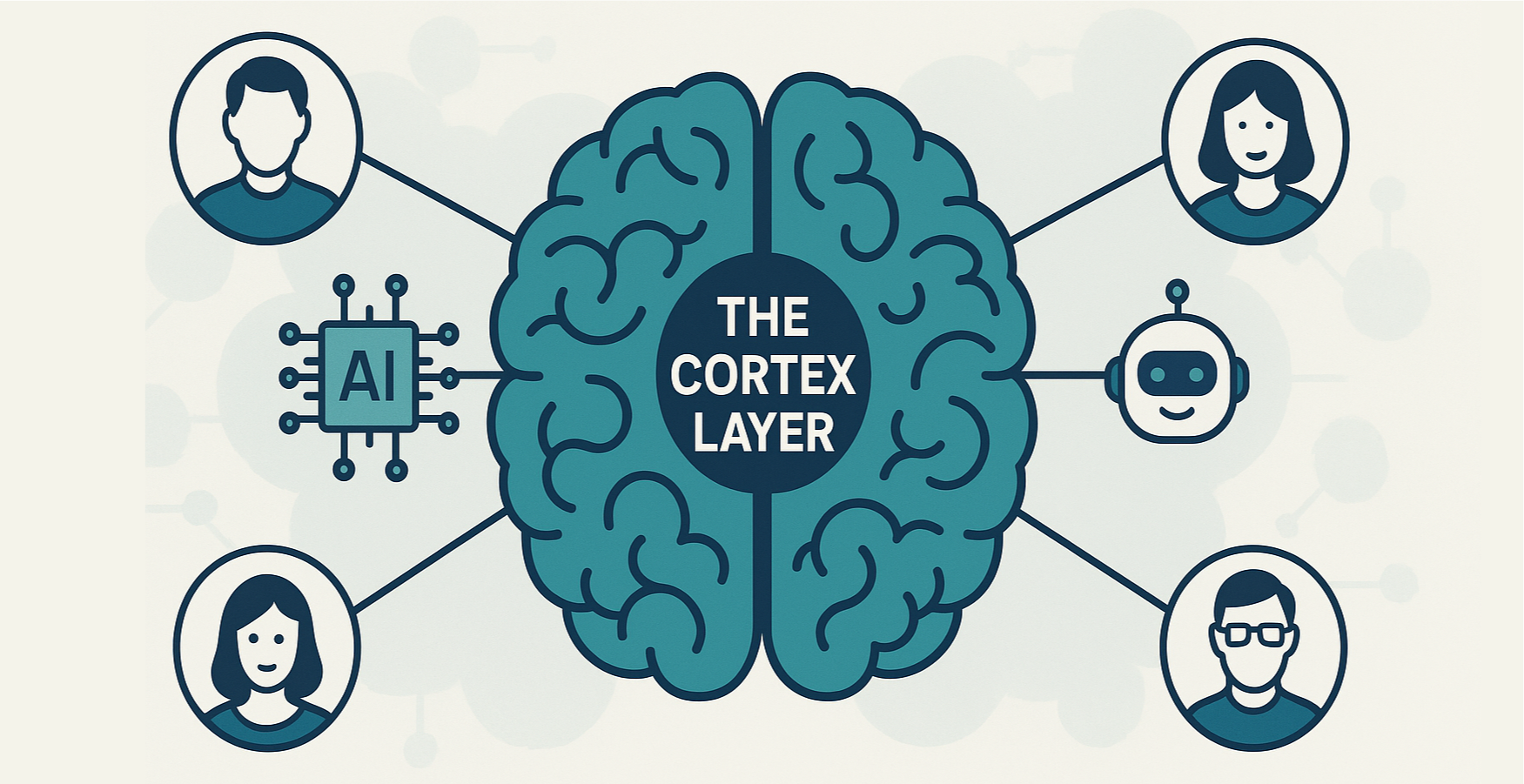In today’s digital age, many of us have become incredibly adept at navigating the endless information on our computers. We hop from app to app, tab to tab, constantly organizing and reorganizing our digital spaces to keep track of tasks, projects, and communications. This skill, which I like to call “digital diving,” has become second nature for many, especially those juggling multiple tools and platforms. In fact, we’ve become so skilled at it, we don’t even realize we’re doing it.
Digital Dumpster Diving
Just think of all the ways you try to manage and navigate the information on your desktop - trying to remember where things are, what they’re connected to, what’s important about them, and what you need to do. I’ve spoken to many folks who’ve come up with a bunch of techniques, which typically look like any one of the following:
Source Documents with Hyperlinks - many folks create master documents filled with hyperlinks to various apps and tools. This approach tries to centralize information but often falls short because of the disjointed nature of many different apps (hello Microsoft). And don’t forget about always having to continually update this master document.
Tab Groups - some people group related tabs together in their browsers to manage multiple projects. This can help visually, but it only really works with web-based applications and still requires a lot of mental effort to remember to switch between these groups, update them, and connect them with apps that aren’t web-based.
Keeping Tabs and Windows Open - this is something a lot of people do (I’m guilty of it as well) as a reminder of tasks, conversations, important documents, and where things are. But we all know that this leads to not just a cluttered workspace, but also an increase in cognitive load on us. Not to mention the thermal throttling that occurs because of the digital load on our computers. Can you imagine? Even our computers can’t handle the load and begin to overheat and slow down to protect themselves.
Snap Layouts and Power User Menus - Microsoft users sometimes use things like the Snap Tool in Windows 11 to help them organize their workspaces by arranging apps side-by-side. These power user menus allow them to have quick access to frequently used functions, but this still leaves us with the burden of figuring out how things are connected, where specific items are within these apps, and all the conversations surrounding the work. These disjointed apps don’t communicate with each other.
The Toll on Mental and Emotional Well-Being
I recently had a conversation with someone who exemplified this phenomenon of digital diving. They described their experience as having to perform mental gymnastics, constantly jumping around apps and windows which ends up literally hurting their brain! Despite their ability to have a system hack to manage this chaotic digital environment, it still takes a toll on their mental and emotional well-being.
They felt like a chicken with its head cut off, and this constant state of cognitive overload significantly slowed them down. It is a real mental load. It’s very taxing, exhausting, and depletes our resources. We’re left with little energy to focus on the actual work to be done and what really matters. I know many of us can relate to this.
Cognitive Overload and Selective Attention
Cognitive Load Theory (CLT) is a concept typically studied and used in teaching. It suggests that our working memory is only able to hold a small amount of information at any one time and that teachers should avoid overloading students to maximize their learning.
Adam Boxer, a chemist and teacher who writes about cognitive science, explains that increasing “task demand” increases cognitive load, while increasing “available resources” decreases cognitive load.

Cognitive load, resources and demand are variables - they can change, and they all contribute to our cognitive load which in turn impacts performance.
Even though Boxer demonstrates how teachers can manage cognitive load for their students to help them maximize performance, the premise holds true for all of us. The more “task demand” on our brains, the more the cognitive load increases, the less resources we have to perform. Teachers attempt to reduce cognitive load for their students by creating a structure or environment that minimizes distractions and allows them to develop habits to easily access their own internal resources.
James Clear, author of Atomic Habits, in his article, “How to Get Your Brain to Focus on What Matters,” touches on the concept of managing information overload and one way to reduce it. He uses the example of Petyon Manning, the NFL quarterback, to explain how selective attention - the ability to focus on what matters and ignore the rest - is key to high performance. Manning’s skill wasn’t just in his physical ability, but in his mental acuity, honed through thousands of hours of practice and meticulous attention to detail. This attention to detail was also born out of minimizing “task demand” to provide the mental space that focuses on the important things.
Unlike Manning, who had a clear system and support to manage his cognitive load and develop selective attention, many of us are left to our own devices - literally. We’ve created our own hacks to simplify our digital workflows, but these hacks are just bandaids on a much larger problem. The core issue is still there - we’re experiencing cognitive overload because our current digital tools are not designed to support the way we work.
The Need for Contextual Awareness
This brings us to the heart of the matter. Our digital prowess in managing fragmented workflows is impressive, but it’s not sustainable. The hacks we use to keep our heads above water don’t solve the underlying problem. We’re still burdened with the mental load of remembering where everything is and how it all connects. Our working memory is suffering. And so are we.
What we need is a shift in how our computers support us - a new structure that minimizes distractions and decreases task demand in a similar way that Boxer created in his classroom for his students. A structure that filters out unnecessary information, creating an environment that naturally provides the headspace needed for selective attention, similar to the focused state Peyton Manning achieved.
Imagine a workspace where your computer has contextual awareness, linking the connections between your emails, documents, tasks, project management tools, and communications. Regardless of whether they're web-based or app-based. This can’t just be a dream. It is a necessity for us to reclaim our mental space, create that selective attention we need to be high performers, and focus on what truly matters.
The Future of Work is Here with Reframe
Imagine a future where your computer could anticipate your needs, bringing all the relevant information together in a cohesive, intuitive way, allowing you to focus on the work to be done. A future where you’re focused on doing all the things you need to do, excel at, and are excited about rather than being bogged down by the administrative burden of digital diving!
This vision aligns with what James Clear described as the secret to selective attention and with Cognitive Load Theory’s (CLT) premise of reducing task demand to minimize cognitive load. It’s not about finding more hacks, but about creating an organized work environment that supports deep focus and minimizes distractions. By developing tools that bring contextual awareness to our digital workspaces, we can alleviate the mental gymnastics we partake in daily and truly enhance our well-being and productivity.
Yes, while we’ve become masters at digital diving, the cost to our mental health and productivity is too high. We’re burnt out. Our thermal throttles can’t protect us anymore. It’s time to move beyond hacks and towards solutions that integrate and inform based on context, transforming our digital workspaces into places where we can thrive.
This is the future that Reframe is building with the Organized Work Environment. One where the work we do, mimics our natural workflows. An environment that anticipates your needs and organizes your tasks and tools effortlessly, freeing your energy to focus on meaningful and creative work. An environment that makes work flow.
Just like Manning uses selective attention to achieve excellence on the field, Reframe will help you filter out the noise and focus on the information you need, enabling you to achieve your best work.
Join us in redefining the future of work and liberating yourself from the exhausting dive for information. Sign up for early access and see for yourself.